How to Setup a Facebook Page for Your Bed and Breakfast

A bed and breakfast is perfect for a Facebook page. People will love looking at beautiful photos of your inn.
Bed and breakfasts are all about the personal touch. For potential guests browsing online, Facebook is a great way to communicate that personal atmosphere. For returning guests, it’s even better for keeping in touch.
Here’s a B & B Facebook setup checklist that every bed and breakfast should run through…
Getting your Bed & Breakfast Started on Facebook
Create or sign into your personal profile before creating a business page. Facebook pages are better for your business than a personal profile because they’ve been designed for that purpose. Particularly as your network grows, you’ll be glad you chose to work with a page. The privacy, publishing, sharing and advertising options are far more functional than a personal profile.
Choose your category under “Local Business or Place.” Right now the closest sub-category for B & B’s is the “Hotel” option.
Be descriptive
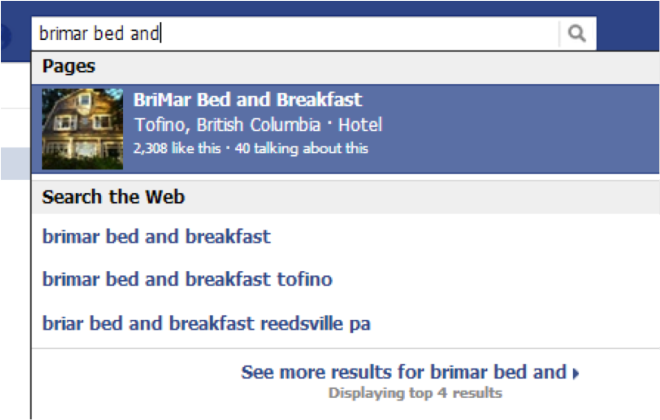
Facebook Search has improved and if your B&B shows up you’re likely to get more customers.
Take your time to fill out the ‘about’ section. This will help people find you with an easy search. Add descriptive words that showcase your best qualities. Try thinking about what words your ideal guests would enter into Google to find your page. If your B & B is close to a popular downtown area or metro station, for example, make sure the words ‘downtown’ and ‘transit’ are featured somewhere on your page.
Beyond regular search engines, think about how your page shows up in Facebook search. The search results usually just show a small thumbnail, name and location. If you can recognize the business just by looking at the little drop-down description, you’re on the right track.
Custom tabs and apps
Keep your tabs simple and informative. Too many options can be confusing. Facebook users usually like tabs that are familiar. Try starting with your timeline as the landing page, a tab for photos, and a tab that leads to booking information. Make sure there’s a map tab featured in your top bar (check out La Corte’s layout for an example).
A map with information about your B & B location is essential for your Facebook page. (tweet this)
One of the best Facebook apps for B & B pages is the TripAdvisor tab. This is a trusted name in the hotel industry that shows guest ratings and reviews. If you have a good reputation on TripAdvisor, make sure you add this tab to your page.
Add and tag photos
Your profile picture is your first impression. It shows up in searches and helps people decide if they want to follow through to visit your page. Many B & B pages choose a logo or text as their featured image, but a photo is usually more effective. A profile photo of your B & B gets your brand message across most effectively to first-time visitors. Remember that Facebook is the land of split-second attention spans!
Great photos can make your B & B Facebook business page really stand out. (tweet this)
Once people are on your page, the new banner feature is your best visual. Add a panoramic view or image of your best room to capture people’s interest right away. Follow up by creating a photo album for a virtual ‘tour’ and add some photos of your B & B’s best features. Check out Marcus Berg’s advice on photographing your B & B like a pro.
If you’ve been operating for a while, you may have some favorite guest photos to share. This is a perfect opportunity to maintain a meaningful connection with past visitors. Ask your most loyal guests for their permission to add photos of their best times at your B & B. Don’t forget to tag them!
Encourage guest contributions
Facebook’s best quality is its user-content focus. Guests that voluntarily comment on your timeline will give the world social proof of how great your B & B is. Make sure you enable guest posts, and encourage people to tag your page in their travel photos. When other people interact with your page, always respond with a friendly and timely comment. This tells your guests that you care about connecting with them.
Now you’re all set with a page that’s tailored to your B & B’s needs. Start adding regular content, and watch your ‘likes’ multiply!
A Facebook page is a great way to supplement your own restaurant website.
Do you have a B & B Facebook page? Share your experiences with Facebook pages in the comments.
Photo by Greenlake Reflections
Free Hotel Website Checklist
5 Essential tips for using your website to book more guests! Plus, a Free email course, Winning Web Strategies For Innkeepers.